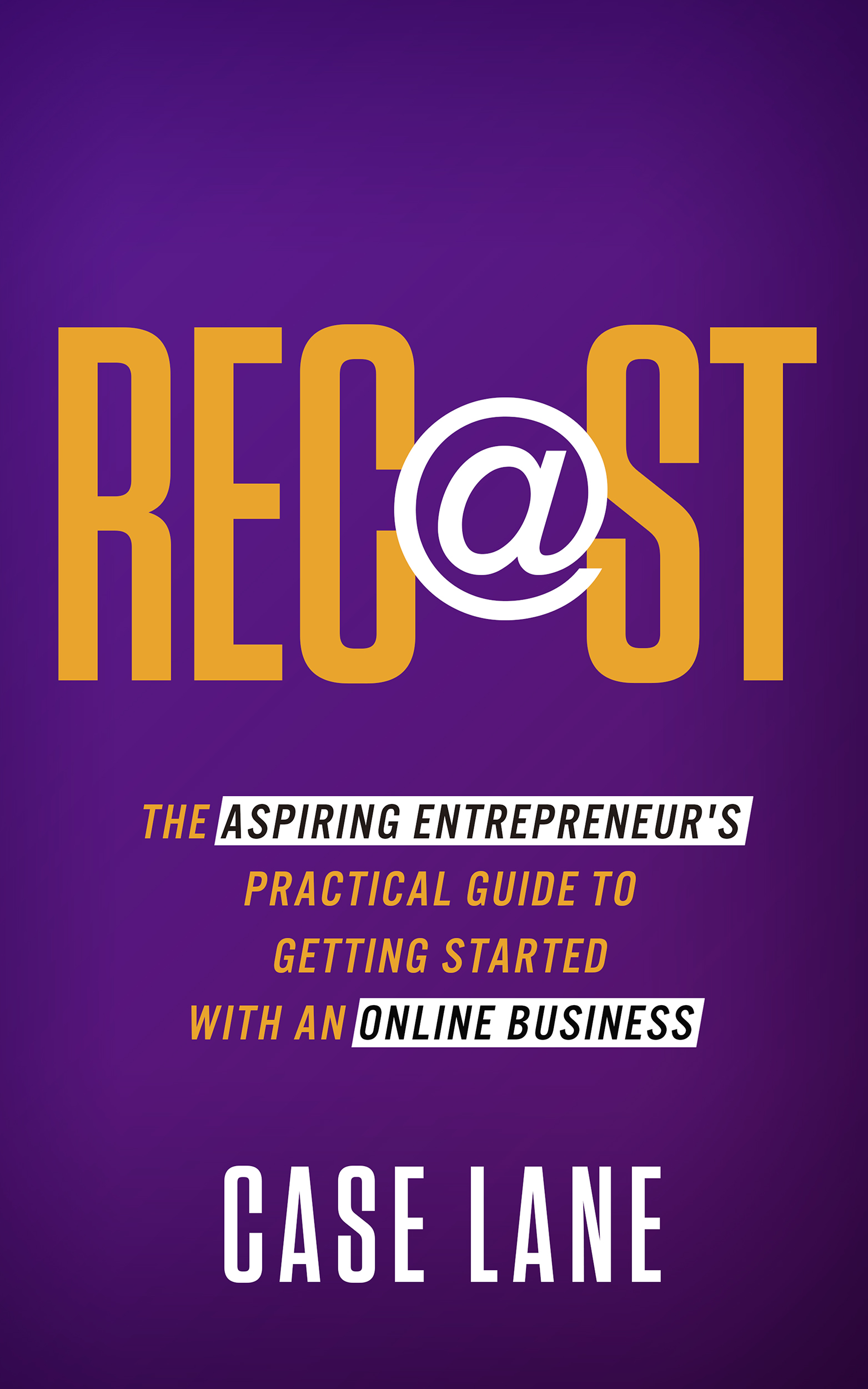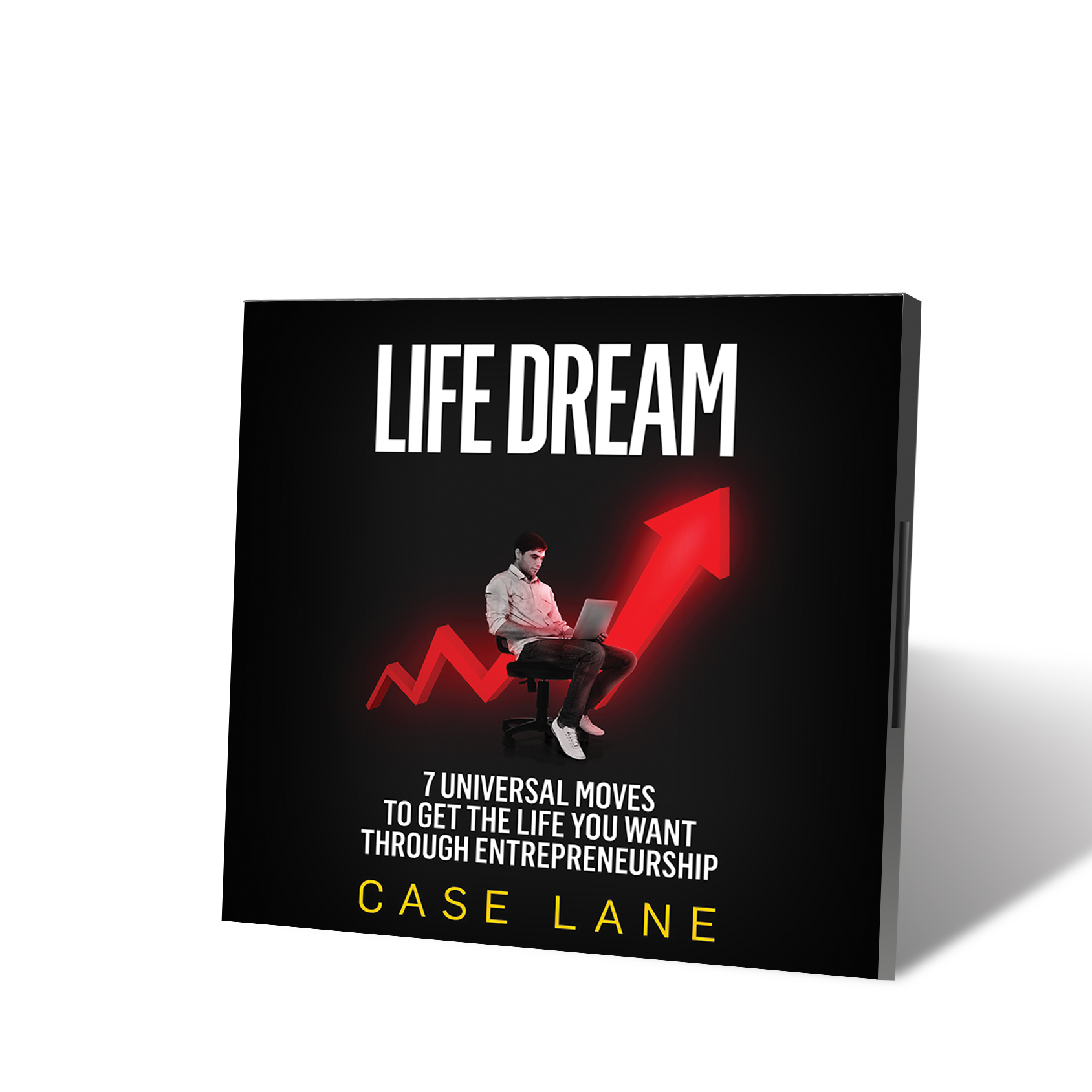Podcast Discoveries: Introduction to The Podcast Research Series from Ready Entrepreneur
Want the Information Now? Link to a Specific Post
How to Become a Guest on a Podcast
More for Hosts: How to be a Welcoming Podcast Interview Host: The Best and Worst Practices
More for Guests: How to be a Valued Podcast Interview Guest: The Best and Worst Practices
For Listeners: Maximizing the Real Value in Listening to Podcast Interviews by learning from Virtual Mentors
The Introduction to the Series: How I Launched This Inadvertent Podcast Research Project
Into a time when the trust in the viability of our systems, communication, media, governance and civil society is teetering, come a wave of talkers commandeering the airwaves on their own terms…podcasters.
Tens of thousands of vocal on-air talents who have turned on microphones, and launched discussions, commentaries, dramatizations, recreations and jokes, on every subject imaginable, in an effort to deliver more knowledge, and entertainment, to more people than ever before.
And a significant part of their effort includes engaging with guest speakers who can illuminate issues, clarify points, and heighten the conversation.
But after the ‘big’ names and their marquee guests rotate amongst themselves in a Top 100 popularity bubble, an estimated 1,000,000 or so lesser known names seek to be recognized in the conversation with the insights and ideas they have to offer.
Given the wide-open field, and domination of the .01% at the top of the charts, how does a host looking for content; a potential guest with something to say, and a potential listener desperate for diverse voices, find the ‘rest’ of the podcasts within the podcast world?
From occupying all sides of the microphone – as a host, guest and listener – I began an effort to find among the 99.9% of podcasters those who are speaking about entrepreneurship, online business, and success.
The plan was to find podcasters who were interested in the message of my latest book Recast: The Aspiring Entrepreneur’s Practical Guide to Getting Started with an Online Business. To find these hosts, I researched deep into the public podcast directories, Google search, and recommendations to learn who was out there, how they could be contacted, and whether they were willing to have a conversation about my message..
The result exceeded my expectations.
Not only did I earn the opportunity to guest on dozens of awesome podcasts, but also I learned more than I could have known about the current state of the podcast industry.
I have attended podcast conferences, and spoken to many podcasters, but I have never heard the facts I learned when I ended up researching 1,117 podcasts in search of an interview.
And given the details collected in my inadvertent research project, I decided to tell the entire story in this multi-part series.
If you are interested in the entire industry, I recommend reading all the blogs which provide the information from different angles. But you can begin wherever you want to learn more about this fast-rising and ever-changing medium.
Comment or reach out with your questions and let me know where you stand, and how you feel, about the real story behind podcasting today.
The Blog Posts
The details of the research findings can be found in this series of blog posts
How to Become a Guest on a Podcast
More for Hosts: How to be a Welcoming Podcast Interview Host: The Best and Worst Practices
More for Guests: How to be a Valued Podcast Interview Guest: The Best and Worst Practices
For Listeners: Maximize Your Podcast Listening: Learn from Virtual Mentors
The Videos
You can watch the accompanying videos for the blogs on the Case Lane Channel on You Tube (coming soon)
How to Become a Guest on a Podcast
The Report
Podcast Discoveries: The Report: A Guide for Hosts, Guests and Listeners (coming soon)
The Book

Podcast Discoveries: For Hosts, Guests and Listeners: How to Sift Through One Million Podcasts to Find the One That’s Right For You
Readers: If you would like the entire story of this epic research journey to discover and contact podcasts for guest interviews. Click here to download at Amazon.com. NOTE: the book is also available at Apple Bookstore, Barnes & Noble, Kobo and other popular sites where ebooks are sold.
Additional Resources
Research Checklist: Podcast Guests: If you would like a free checklist for how to research and find the right podcast for you. Click here to download.
Podcast Directories: If you would like to get your own copy of the podcast directory listing and instructions based on my research click here (coming soon)
Podcast Guest Interview Blueprint Package (the ultimate course for podcast guests): Podcast Guests: If you would like the comprehensive guide to finding and contacting podcasts that are right for you, including as bonuses the Interview Checklist and the Directories List. Click here for this special offer.
Podcast Discoveries on the Ready Entrepreneur Podcast: This information will be explained in upcoming episodes of The Ready Entrepreneur Podcast. Subscribe at Apple Podcasts to stay up to date.
Disclosure: Links to Amazon.com are affiliate links that earn for eligible purchases at no additional cost to you.
When aspiring entrepreneurs begin investigating the options for starting an online business, the variety of options can be overwhelming. People appear to be making money as bloggers, podcasters, vloggers, teachers, and not to mention the all-encompassing ‘influencer.’
The open question is: How do people actually get set-up and become successful online?
Then there’s the terminology. The word website is ubiquitous, but what about landing page or squeeze page? Email, direct response, digital and targeted marketing? What’s the best approach and best tools for the type of business you want to create?
3 Key Online ‘Presence’ Tools
The most common tools, that you control, for establishing your online space are: your website, landing page and email management.
If you want to understand more about what the online tools look like, and how you can get set-up using them go to: guide.readyentrepreneur.com to get a step-by-step introduction to getting setup on your website, landing page and email management. And there are videos there too.
Reasons for Using a Specific Tool
You can decide which tool to use based on the depth of online presence you want to have.
You do not have to have a website to have an online presence. You can use social media to build your online presence or start a YouTube channel. Or just have an online store through Etsy or WooCommerce. Establishing your content on a third party brand can act as your website, but that decision has its limitations.
Ask yourself: Do you want or need a specific place where you can send your community, or do you want to be hosted on a third party’s platform.
Important Considerations
If you do not have your own space – you are subject to the other platform’s control. You would end up being dependent on Facebook’s latest rules, or design limitations on a template store or similar constraints developed by others.
The consideration around the type of online presence you want is whether or not you want to have control.
You also have to consider how you want to scale. With your own space, you can scale on your own terms.
The question is: Are you a renter or an owner? You can imagine the preferred approach is to own so you can grow and have the flexibility you need.
Landing page or Website?
The terms landing page or squeeze page or lead page or lead magnet, all refer to the same thing. Your landing page is a one page website that provides information about your business, product or service, and usually prompts the viewer to do something like enter an email address to receive a product from you.
Entrepreneurs start with a landing page as a way to collect e-mail addresses or sign-people up for a webinar or another service. This is a great way to start if you want to build your community from the beginning, and manage e-mails from the beginning. It may also be less expensive to have only a landing page instead of a website, and starting with one page helps you get started quickly.
A website is much more in-depth because it has multiple pages, and you can target each page differently. On the Ready Entrepreneur sites there are pages that provide foundational information about finding your confidence, time, money, value, action and lifestyle – the 6 core factors in Ready Entrepreneur.
There are posts for the blog. If you plan to start a blog, you would start with a website, not a landing page.
You can have integrated pages from another site. If you select the courses page on the Ready Entrepreneur website, it takes you to the platform where my courses live, which is Teachable.
And you can collect e-mails and other information.
In general, you have more flexibility to present more ideas with a website. All the functionality of a landing page is with a website, but not vice versa.
Collecting E-Mail Addresses
Whether you start with a website or a landing page, you have to decide if you are going to collect e-mail addresses.
Why do businesses ask for your email?
The top reason is they want to own a record of interested customers for continued marketing. Over time, you want your own community – that you own – by having a list of emails of people who are interested in what you do, and why you do it.
Almost everyone looks at email every day. Even the people who use multiple email addresses to keep the marketing separate from personal or business correspond, still definitely look – because they want to see if there are any new deals or offerings that are interesting. And they know the businesses who have their emails are the businesses they have done business with, and might want to do it again.
An aspiring entrepreneur has to make a decision about collecting emails. Many people may believe it’s an obvious decision, but it’s not as obvious as it sounds. Once you collect a customer’s e-mail you have to protect it, and you should decide what to do with it.
If you decide to start communicating with the people on your list, you want to be able to provide them with continuously interesting information so that they will remember you, and be engaged with your e-mails. If you decide to neglect communicating, and then suddenly start up again, you may surprise people. If they’ve forgotten you, you may receive a quick unsubscribe.
Before you start collecting e-mails, think about what your plan will be for your email list.
Will you have an opening sequence, a series of emails that are scheduled to send you messages in a defined sequence?
If so then you are probably wanting to use an email management system, like ConvertKit, which is what I use (and for which I’m an affiliate). At ConvertKit, Mail Chimp and a few other providers, you can set up your account for free. You begin to pay as you attract more subscribers and scale.
If you are not planning to do elaborate communications, or you do not want to have any upfront costs, you can manage emails in a spreadsheet. However, you have to be careful that your system does not get out of control as your business grows. If you are planning to do a promotional push to get people to sign-up with you, you probably want to get a paid system, and automated, system.
There are many different email management systems that are differentiated on features and price. What you want is ease of us and flexibility. Think about your strategy for emails. Are you going to have different programs with different lists that need to be managed differently? Then you definitely want a system that can help you to do that efficiently.
The considerations are flexibility, growth management and cost.
Summary
When you are starting out as an aspiring entrepreneur, you will know doubt look at online resources and try to decide how to use them.
For each option, tactically think through each option to avoid being lost or wasting time trying to make a decision.
- Decide what kind of online presence you want – your own controlled or hosted on another platform
- Do you want to manage your own image and style without limitation and not be subject to someone else’s rules, or do you want to keep it simple
- If you pick your own space – between a landing page or a website do you want to start big or small
- If you are going to collect emails you have to decide if you want to manually or automatically manage the process
- Manually is potentially more difficult especially as you grow.
- Automatically will grow with you, and provide flexibility to do different approaches with different groups
- Think through your reasons for using a particular tool before you get started.
Disclaimer: Links to Bluehost, Convert Kit and LeadPages are affiliate links which earn for eligible purchases.
They said Doing a Webinar was Easy…27 Tech Tools later I figured it out…
For those of you building an online business using the available tools, and your own brainpower, hang with me for this one…Online entrepreneurship is made possible by the technology. Processes that used to have huge barriers to entry have been broken down and handed to the average person who can take a shot at building an audience from anywhere in the world. Each year, more intuitive and accessible tools are released into the marketplace, the work becomes much simpler…
…until it’s not.

Why are some of the most popular online product creation processes so tedious to complete?
I discovered this cold reality yet again when I set out to create a webinar.
Right now, many online gurus are singing the praises of webinars. Web-seminars. Short ‘classes’ or training sessions designed to deliver a spurt of knowledge to seekers who are prepared to put aside at least 45 minutes, sometimes two hours to hear the information. Webinars are generally free to attend, but almost always spend at least another 30 or 45 minutes offering products related to the subject for sale.
Webinars help many online course creators deliver their products to a large audience. And for the most part, from what I have seen, the time is well spent. The ‘teachers’ do deliver valuable information.
As an online entrepreneur in the business of delivering information, webinars seemed like the next important step to take in growing my business. And having watched dozens of presentations, I thought I had a pretty good idea of what it would take to deliver one of my own. So I set out to do just that.
What I discovered was the further verification of a hard truth about online entrepreneurship that I first realized when I worked on formatting my first self-published ebook.
As straightforward as the technology appears, the process is another story.
I have followed other how-to systems, and become frustrated because too many ‘teachers’ who are providing ‘how-to’ guidance online, skip the details. And by details, I mean the real specifics. The actual step-by-step pitfalls of D-I-Y online anything, that forces you to create an elaborate project plan, access multiple tech tools, keep a dozen browser windows open for weeks, back track on each of your processes (because a detail was missed), and try not to fall into despair.
The reality of putting a webinar together is a long, twisted march through dozens of apps, none of which you can really test for compatibility with your style, and a great deal of patience as you dream of someday reaching the webinar pinnacles the gurus have been cheering about.
So for those of you who are going to make the move and try and make it work by yourself, here are the realities to watch out for. I will explain as much as possible, the real story behind the magical revenue source of creating a webinar.
Full disclosure: This article is not an endorsement of any specific technology tools. All the tools I use came from recommendations, usually from watching webinars. The links for ConvertKit,EasyWebinar, LeadPages and Teachable are affiliate links meaning I receive a commission for clicks through to sale. All other links are included for some of the other tools that were used in the process as described. The PDF version of this blog contains links to all of the products.
THINGS TO BE AWARE OF WHEN CREATING AND SETTING-UP A WEBINAR
My basic assumption here is your overall intention for creating a webinar is to do what the bigwigs do: collect email addresses through registrations and send reminder emails, appear on screen for a worldwide audience, present a slide presentation, deliver an offer, follow-up with other e-mails, build authority, an audience, a connection to those who are looking for the information you have to deliver.
So here’s how it goes…
Want a FREE PDF copy of this blog post?
Enter your email address to receive a free PDF copy of this blog post and all of our latest updates, news and great content from Ready Entrepreneur
Set-up a Project Plan – MS Excel
You have to plan to track every step of this process. To keep track of all the activities I had to do to create my webinar, I used Microsoft Excel. Why? I just have not set aside the time to learn all the new project planning tools that people say are fantastic. What I need is to be able to make a long list, easy to edit, broken into specific groups of activities, with highlights or other indicators that I can follow at a glance. I can do this very rapidly in Excel. Ancient, I know, but it works.
Whichever tool you decide to use, each time you think of an activity to include, put it in your project plan in the correct chronological order. There is nothing worse than getting down the line with one piece of the project, then realizing you have to go back and do something else first.
Keep reading to better understand this pitfall.
Write a Presentation – MS Word
To begin the process, surprise, surprise, I watched a few webinars. Specifically offerings from four different gurus of the craft (Alanna Kaivalya, Amy Porterfield, David Siteman Garland and Casey Zeman. Now I do think all these people are awesome in their fields, but I did not purchase any of their webinar courses. However, I did end up getting Casey’s product as you’ll see later).
The webinars on webinars focused for the most part on what to put in the presentation – words you have to use, slides to include, and so on. Once finished with their advice, my work began.
The assumption is you want to do a webinar because you have something to say, specifically teach, that you believe will help people get over a particular problem they may be having. None of the gurus really said this, but you should probably plan out what you want to say – in detail. Now this might not apply to everyone, no doubt some of you are already teachers so you have a set script, or maybe some like to wing it.
I decided to write a full word for word script using old standard, Microsoft Word. When doing the webinar, the script becomes a guide for making sure I do not forget important points.
Create an Offer for Sale – Screenflow, Adobe Acrobat Reader, Audacity, Calendly, iPhotos, iTunes, MS Word, MS Powerpoint, Pixabay, Scrivener, Slides Carnival
Before you can create your actual webinar presentation, you have to know what you’re going to offer to your audience so the information about the offer can be in the presentation. I realize that sounds obvious, but believe me that unless you think through the details and put it all in your project plan, you will miss something.
Some gurus do say you do not have to make an offer to the audience, but I am quite certain I have never seen a webinar that did not end with an offer. If you just plan to deliver the training with no offer, you can skip this part.
My offer is a mixture of video training, an ebook, audiobook, consultation call so without going into details, a variety of tools were used. For the most part, I already had the products created to include in the offer, but if you don’t you may have to begin from scratch.
Again without the details on how to create bonuses for your audience, which could really go on and on, there are a couple of things to know about why these tools were used: if you’re giving an ebook, you can just give a PDF copy, but if you want to provide .ePub (Apple, Nook) or .Mobi (Kindle) files you need to convert the document using a tool like Scrivener. If you record a video in QuickTime, you probably want to convert it to MP4, and you can use Screenflow for that. Same with recording in Audacity but wanting to output to MP3.
The basic advice here is that some tools listed were used in this case only to create ‘universal’ files that the majority of online users will be able to download and use. But there are other tools and services that can do that type of work on a one-off basis. You may also not need to convert files at all if you create in another software.
Set-up the Offer for Sale – Amazon Web Service, Google Docs, LeadPages, PayPal for Business, Stripe, Teachable
You are not finished with the offer yet – you have to decide where to host it, and how you will get paid. And no, you have still not created your webinar presentation. You have to finish with the offer because you want to be able to create slides showing people how they can access the offer and what it looks like to sign up for the offer.
For hosting the offer I used Teachable, which is software I already use for hosting online courses, and within Teachable I have a custom payment gateway requiring Stripe and PayPal for Business (not regular PayPal).
As part of storing the offer somewhere, you need a Sales Page so your audience can access the material. Remember this is the Sales Page to sign-up for the offer, we are not on the webinar yet. I did consider a combination of LeadPages to create a landing page with the documents stored in Amazon Web Services or Google Docs. But I decided on Teachable to avoid using the extra services or having to set-up a more complicated payment system.
Once I had the offer set-up, I could take the screenshots to be used in the presentation.
Create the Presentation Slides – iPhotos, Microsoft Powerpoint, Pixabay, Slides Carnival
Okay now you can actually make the webinar presentation itself. Doing presentation slides is dependent on how you want to present your webinar. Although I intend to do the standard slide presentation, you can actually do a webinar where you just stay on screen and talk. Or you can stand in front of a flip chart and write or draw in real-time. Apparently that can work well if you have compelling information or a gripping presentation style, or preferably both. My approach is to say hello to the camera and then go behind the slides with the details in the presentation.
To create the presentation, I was surprised to realize my first challenge was finding a suitable slide template. Who knew? Apparently using standard templates in Microsoft Powerpoint looks way to 1990s, so I had to find something sharper. The best free options I found were at Slides Carnival, but there are other services with good templates.
For creating the presentation, the gurus recommended a mix of words and pictures. Too many words and your audience reads the slides and ignores what you say. Too many pictures might look like elementary school. The decision also depends on your style. If you wrote out a full script and plan to be behind the slides you can read from your script. If you plan to give away the slides to your audience, you want to present more words because they will not remember what the pictures mean. You decide.
Oh and the pictures. Mine came either from my personal collection in iPhotos, which required exporting the pictures to my harddrive to put into Powerpoint. And I used free images from Pixabay, which has many theme-related pics. Selecting the right pictures can take hours by the way – just so you know.
Select a Webinar Service – EasyWebinar, GotoMeeting, WebinarJam, WebinarNinja, and Zoom
At this point, you have your completed presentation and the offer ready to deliver. You can now figure out which webinar hosting service to use. Using a combination of the recommendations I heard the gurus mention, and the services I have seen people using in other webinars, I compared EasyWebinar, GotoMeeting, WebinarJam, WebinarNinja, and Zoom. By compare, I mean I looked at their websites, watched whatever free videos they had about how to use the product, and looked at the prices.
The webinar service you choose will partly inform what you have to do next because the steps are dependent on the types of features the service provides. Since I went with EasyWebinar, I also used their features, so you may not have the same approach.
Create Registration and Thank You pages – Amazon Web Services, Handbrake, QuickTime, Screenflow
Before going out to the world, you need to have the registration page set-up. A thank-you page is optional. For this you should include either photos or a welcome video, but again that’s optional. If you create the video – QuickTime, Screenflow – you may also have to host it somewhere, like Amazon Web Services. That was where I initially hosted videos that were accessed by pages set-up in EasyWebinar. But I’ve changed my registration page from a welcome video, to a photo, to just the sign-up form.
Since you do not know how your audience is accessing the videos, it’s best to allow maximum efficiency by compressing the file. Handbrake is a free online tool, which is usually recommended to do that.
Set-up Email Integration – ConvertKit, EasyWebinar
You almost certainly want to be able to collect the email addresses of anyone who signs up for your webinar. You can follow-up with people about their interests and try and draw them into your permanent audience. Most people use a stand-alone email service provider that is integrated with the webinar host. My service is ConvertKit, which integrates to EasyWebinar. But that’s just the beginning.
You have to think through the workflow. What is the path you want your potential attendee to follow once they have registered for the webinar? Watched (or not) the webinar? Purchased (or not) your offer?
Map out the workflow. If your webinar software has built in e-mails, make sure you know when those will be delivered so you know when to set-up your own e-mails in your email management software. Use tags that you want to attach to email addresses to note ‘who does what when.’ This process takes a bit of time because you have to know how your webinar host works and your email service and how they work together. You also have to write all the emails. You have to know what you want to say to your audience at different steps in the process.
Practice your Webinar Delivery – EasyWebinar, Google Hangouts, YouTube
Assuming you’re still with me and are ready with the energy to broadcast your webinar to a global audience, it’s now time to test the process. Actually a few tests.
Test live – Schedule a live webinar in your webinar software, maybe invite a few friends to tune in, and go ahead and run the presentation. If you are using EasyWebinar, then you are also using Google Hangouts and You Tube (really the same thing but requires two open windows). You must practice to make sure you can actually be seen and that your webcam and microphone work (I’m assuming you have the hardware but if you don’t that’s another discussion).
Test registration – Sign-up for your own webinar to check how the registration and thank you pages work. Also see how the emails are delivering.
Test Automated – First, you have to create the evergreen video. If you are running your webinar ‘evergreen,’ meaning people can sign-up and see it whenever they want, you want to make sure that you have a clear, clean recording set-up in your system.
You can use the recording from one of your tests, but make sure it’s not the one where you are pretending to be live or chatting with your friends when they were helping you out. As you do the test, you should go through the features to make sure it’s working correctly, and all the e-mails deliver as you expected.
Practice delivering the entire webinar. Don’t just do the first 15 minutes. Make sure you know that you are capable of speaking non-stop for 45 to 90 minutes, including answering questions on the fly. And from wherever you plan to deliver the webinar, make sure you have peace and privacy for all the times you will be on live. You do not want to be halfway through when airplanes start passing by overhead.
Once you feel ready about your complete delivery and all systems are working…you are done.
Except. No one has signed up.
You still have to market and promote and get people to register and show-up and follow-through. But that’s probably another 27 tech tools, so I’ll leave it there for now, and come back later with my follow-up.
*
If you are an aspiring entrepreneur who would like to begin the process of breaking away from the daily grind and becoming an entrepreneur, you can enroll in this free training course and get started on your business today.
Questions about getting started as an entrepreneur contactcase(at)readyentrepreneur(dot)com.